How FolderSizes Facilitates Windows File System Migrations
File system migration projects represent some of the most challenging tasks IT administrators face. Whether you’re migrating data to a new file server, consolidating storage infrastructure, or moving to cloud storage, successful data migration requires careful planning and thorough verification. FolderSizes provides comprehensive capabilities that address the critical challenges inherent in file system migration projects.
Understanding File System Migration Challenges
Before diving into solutions, it’s important to recognize the common obstacles that complicate storage migration efforts. The foundation of any successful file system migration begins with understanding what you’re migrating. How much data exists on the source system? Which files are actually needed versus outdated duplicates? Who owns which files? What file types dominate your storage landscape?
Without accurate answers, migration projects quickly encounter problems. Storage capacity planning becomes guesswork. Migration timelines slip as unexpected data volumes emerge. Critical files get overlooked while obsolete data consumes valuable migration resources.
Even with perfect planning, physical constraints create migration bottlenecks. Network bandwidth limits how quickly data can transfer between systems. Large file transfers can saturate connections and disrupt normal business operations. Real-world file systems also accumulate problematic data over time – duplicate files, orphaned content from departed employees, temporary files, and outdated archives that waste migration time and bandwidth.
FolderSizes Migration Planning Capabilities
FolderSizes addresses file system migration challenges through powerful analysis and planning tools specifically designed for storage management professionals.
The folder size analysis engine quickly scans local drives, network shares, and complex directory structures to provide complete visibility into storage utilization patterns. Generate detailed folder size reports that reveal exactly how storage space is allocated across your file system hierarchy. Identify the largest folders that will dominate migration time and bandwidth. The file classification capabilities allow you to analyze data by file type, revealing which extensions consume the most space.
The FolderSizes search utility provides migration-specific capabilities that standard Windows search tools cannot match. Search for folders by cumulative size to identify migration candidates that exceed destination capacity limits. Find files based on modification dates to separate active data from archival content. Create complex search expressions combining multiple criteria such as file size, owner, date ranges, and attributes.
Understanding file ownership patterns is critical for migration projects involving access control systems. The File Owners report identifies which users consume the most storage space and reveals files owned by deleted or inactive accounts. Files with security identifier strings indicate deleted user accounts, highlighting content that may be candidates for archival or deletion rather than migration.
Duplicate files represent one of the most significant opportunities for migration optimization. FolderSizes identifies duplicate files across multiple drives, folders, and network shares in a single analysis pass. The duplicate detection engine compares files by name, size, and optional modification date. Eliminating duplicate files before migration reduces the total data volume and shortens migration timelines.
File system snapshots provide a unique capability for migration planning and verification. The snapshot generator captures complete metadata for files and folders within any file system path, creating a portable representation of storage state. Generate snapshots of source systems for offline analysis and planning without requiring constant access to production file servers. Create pre-migration snapshots for comparison against post-migration destination systems, providing detailed verification of migration completeness.
Executing File System Migrations
Beyond planning capabilities, FolderSizes provides tools that directly support migration work and verification. The tool includes built-in support for moving, copying, and archiving files and folders directly from analysis results. The file operation system supports creating destination folders on-the-fly, retaining folder structures during operations, and using the Windows Recycle Bin for safe deletion.
Comprehensive export capabilities support migration project documentation and communication. Export folder size reports, file classifications, duplicate file listings, and search results to Excel spreadsheets, PDF documents, HTML reports, CSV files, or XML data formats. Excel workbook exports can contain multiple report types as separate worksheets, consolidating diverse analysis results into unified documentation packages.
After migration completion, FolderSizes comparison capabilities enable thorough verification. The folder size comparison feature displays differences between source and destination systems at a glance. Generate folder size reports for both systems, then create comparison views showing what changed. For comprehensive verification, create post-migration snapshots of destination systems and compare them against pre-migration source snapshots.
The FolderSizes scheduling system enables automated workflows supporting both migration planning and verification phases. Configure scheduled tasks to generate regular folder size reports, file classifications, and duplicate file analyses during the pre-migration planning phase. Schedule snapshot generation to capture regular point-in-time representations of source systems. After migration completion, scheduled comparison reports automatically verify that source and destination systems remain synchronized.
Managing Permissions During Migration
While FolderSizes addresses the file system structure and content aspects of migration projects, NTFS permissions represent another critical dimension requiring careful attention. File system migrations must preserve appropriate access controls to maintain security and ensure users can access necessary data on destination systems.
Permissions Reporter complements FolderSizes by providing comprehensive NTFS permissions auditing capabilities. During migration planning, use Permissions Reporter to document the current permission structure of source file systems. The tool analyzes directory permissions, identifies files with unique permissions that differ from parent folders, and generates detailed reports showing which users and groups have access to specific resources.
This permission documentation proves invaluable when mapping access controls to destination systems. Export detailed permission reports to Excel or XML format for migration planning meetings and as reference documentation during destination system configuration. After migration completion, run comparative permission audits to verify that access controls transferred correctly and users maintain appropriate access levels.
The combination of FolderSizes for file system content analysis and Permissions Reporter for access control documentation provides comprehensive migration planning coverage addressing both what you’re migrating and who should have access to it.
Conclusion
File system migration projects demand careful planning and thorough verification to ensure successful outcomes. FolderSizes provides comprehensive capabilities addressing each phase of the migration lifecycle. The combination of detailed storage analysis, powerful search functionality, duplicate file detection, file system snapshots, integrated file operations, flexible export options, and comparison capabilities makes FolderSizes an invaluable tool for migration projects of any scale.
Whether you’re migrating a single file server, consolidating multiple storage systems, or moving to cloud infrastructure, FolderSizes delivers the visibility, control, and verification capabilities required for migration success.
Sunburst Charts for Disk Space Analysis
FolderSizes v9.8 is here, and with it comes a visually stunning and intuitive new way to understand your disk space usage: the Sunburst Chart. This powerful new report type offers a dynamic and interactive method for visualizing hierarchical file systems, allowing you to quickly identify where your valuable disk space is being consumed.
What is a Sunburst Chart?
Imagine your file system, with its nested folders and subfolders, laid out in a circular, multi-level pie chart. That’s essentially what a Sunburst Chart is.
- The Center: The innermost circle of the Sunburst Chart represents the root folder you’ve selected for analysis.
- Radiating Rings: Each subsequent ring moving outwards represents the next level down in the folder hierarchy.
- Segment Size: The crucial aspect is that the size of each segment (or “slice”) within a ring is directly proportional to the size of the folder (and its contents) it represents relative to its parent. A larger segment means that folder is consuming more space.
This hierarchical, proportional representation makes it incredibly easy to spot large directories at a glance, no matter how deeply they’re buried.
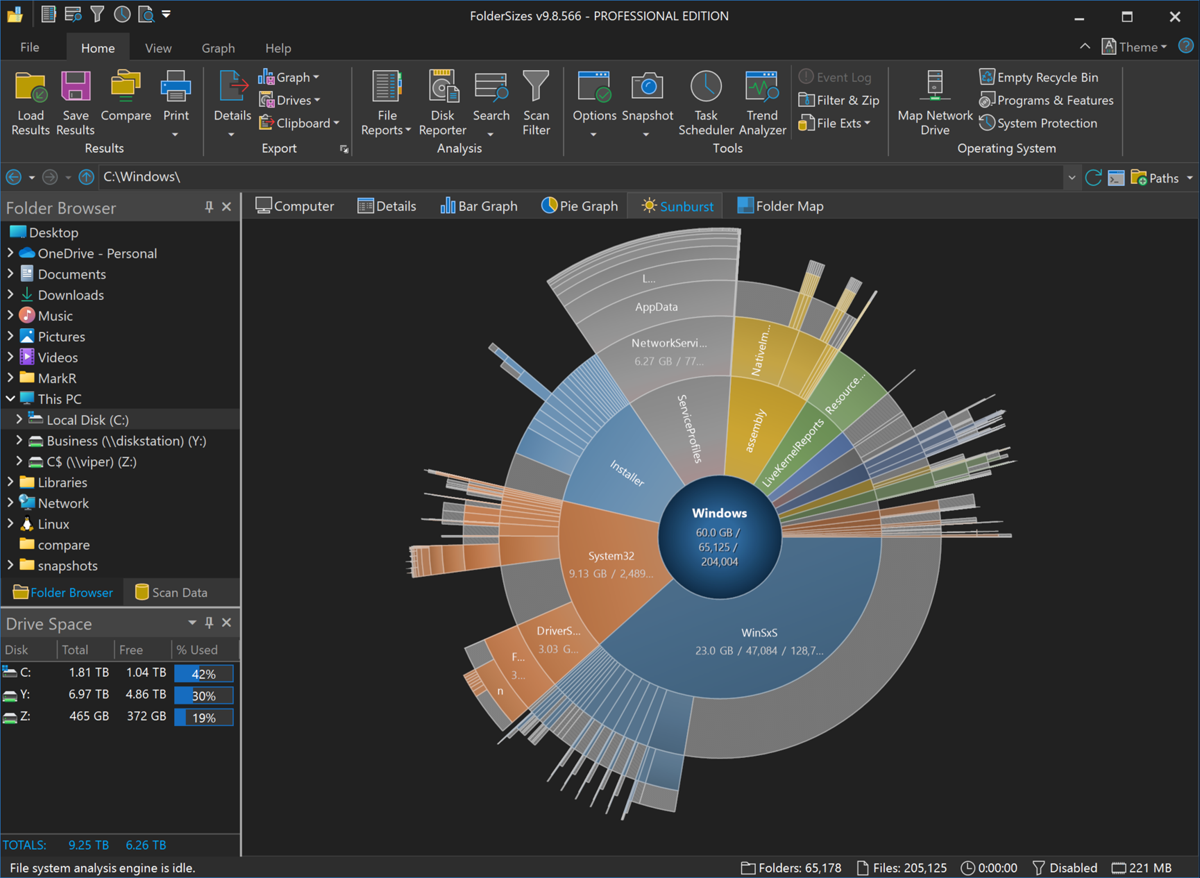
How Sunburst Charts Revolutionize Disk Space Analysis
Traditional tree views and detailed listings are invaluable, but the Sunburst Chart in FolderSizes v9.8 brings a new dimension to disk space analysis:
- Immediate Visual Impact: Forget sifting through long lists of folders and numbers. The Sunburst Chart provides an instant overview. Large, space-hogging folders pop out visually, demanding your attention. The use of gradient sector fills further enhances visual clarity and aesthetic appeal.
- Intuitive Drill-Down: The Sunburst Chart isn’t just a static image. Simply click on any segment representing a folder, and the chart can re-center and expand on that specific branch, allowing you to explore deeper into its subfolder structure with the same intuitive visual cues. This makes navigating complex directory trees effortless.
- Contextual Understanding: By visualizing the entire hierarchy at once (or a significant portion of it), you gain a better understanding of how space is distributed across different branches of your file system. You can see not just that a folder is large, but also how its subfolders contribute to that size.
Key Features of Sunburst Charts in FolderSizes v9.8
Beyond its core visualization capabilities, the Sunburst Chart in FolderSizes v9.8 comes packed with practical features:
- Exporting Options: Need to share your findings or keep a record? You can easily export the Sunburst Chart to an image file (e.g., PNG, JPG) for inclusion in reports or presentations. You can also copy it directly to the Windows clipboard for quick pasting into other applications.
- Scheduled Reports: Integrate Sunburst Charts into your regular disk space monitoring routines. FolderSizes allows the Sunburst Chart to be included in scheduled reports, so you can automatically generate these insightful visuals on a recurring basis. This is perfect for tracking space consumption trends over time.
Getting Started with Sunburst Charts
Using the new Sunburst Chart in FolderSizes v9.8 is straightforward. After performing a scan of your desired drive or folder path, you’ll find the Sunburst Chart available as a new report view. Explore its interactive nature, drill down into interesting areas, and see for yourself how it can transform your approach to managing disk space.
The addition of the Sunburst Chart further solidifies FolderSizes’ position as a leading tool for comprehensive disk space analysis, providing users with yet another powerful and intuitive way to reclaim and manage their storage effectively.
Visualizing File System Storage with Treemaps
In the digital age, the management of computer storage has become increasingly complex. With hard drives now routinely measured in terabytes, understanding what’s taking up space on your system can be challenging. Enter treemaps: a powerful visualization technique that transforms abstract file sizes and hierarchies into intuitive, interactive graphics.
What Are Treemaps?
Treemaps are a visualization method that displays hierarchical data using nested rectangles. The concept was developed by Ben Shneiderman at the University of Maryland in the early 1990s. In a treemap:
- Each rectangle represents a data point
- The size of each rectangle corresponds to a quantitative variable (such as file size)
- The rectangles are arranged in a way that fills the display space without gaps
- Color can be used to represent categories or another data dimension
This approach makes treemaps exceptionally good at showing both the overall structure of data and the relative size of individual elements simultaneously—something traditional file browsers struggle to accomplish.
Why Treemaps Excel for File System Visualization
Standard file explorers present directories as expandable lists, which are excellent for navigating but poor at conveying size relationships. Here’s why treemaps are particularly valuable for understanding storage usage:
- Instant Size Context: With a glance, users can identify which files and folders consume the most space. The larger the rectangle, the more storage it occupies.
- Hierarchical View: Treemaps maintain the parent-child relationships between directories and files while showing everything at once.
- Pattern Recognition: Color coding by file type, date, or other attributes enables users to spot patterns and anomalies quickly.
- Efficient Use of Screen Space: Treemaps maximize information density, showing thousands of files in a single view without scrolling.
The conceptual treemap diagram below helps to illustrate these ideas.

Practical Applications
Treemaps serve numerous practical purposes in file system management:
- Disk Cleanup: Identifying storage hogs becomes trivial, making cleanup decisions more informed.
- Storage Planning: Understanding how space is currently allocated helps in planning future storage needs.
- Backup Strategy: Visualizing which directories contain the most critical data can inform backup priorities.
- System Optimization: Developers and IT professionals can identify bloated application directories or inefficient storage usage.
FolderSizes: Bringing Treemaps to Windows File Management
While there are several tools that utilize treemaps for storage analysis, FolderSizes stands out as a comprehensive solution for Windows users. This professional utility includes a powerful treemap view that transforms abstract directory structures into intuitive visualizations.
FolderSizes’ implementation is particularly noteworthy for several features:
- Interactive Navigation: Users can click on rectangles to zoom into specific directories, making exploration intuitive.
- Detailed Information: Hovering over elements reveals additional metadata like file counts and modification dates.
- Customizable Display: Color schemes can be adjusted to highlight different file attributes such as type, age, or owner.
- Filtering Options: Users can focus the visualization on specific file types or size thresholds.
- Export Capabilities: Visualizations can be exported as images for documentation or reporting.
For system administrators, IT professionals, and even everyday users looking to better understand their storage usage, treemap visualizations like those provided by FolderSizes offer an invaluable perspective that traditional file explorers simply cannot match.
Conclusion
Treemaps represent one of the most successful applications of information visualization to everyday computing challenges. By transforming abstract file system hierarchies into intuitive spatial representations, they enable users to understand and manage their storage more effectively than ever before. Whether you’re cleaning up an overcrowded hard drive, planning storage upgrades, or simply curious about where all your disk space went, treemap visualizations provide insights that would otherwise remain hidden in folder after nested folder of your file system.
FolderSizes 9.7 is Available
We’re excited to announce the latest version of FolderSizes, packed with significant improvements and critical bug fixes to enhance your file system analysis experience.
Key Improvements
FolderSizes v9.7 brings enhanced compatibility with official support for Windows Server 2025, ensuring seamless operation on the latest server platforms. The user interface has received substantial refinements, including improved default UI element font sizing, enhanced folder map layout with optimized aspect ratios and margins, and dynamic gradient rendering for more visually appealing displays.
Reporting capabilities have been significantly expanded. The new version introduces extended file size report default ranges, adds a ’20-60 Years’ default range to file age reporting, and greatly expands File Categories report groups. A notable new feature allows file extensions to be contained in multiple File Categories, providing more flexible and comprehensive file classification.
Our technical optimizations include improved NTFS MFT file residency test heuristics, an optimized default XSLT template for XML exports, and enhanced trend data import procedures. The toolbar icon states now more accurately reflect the current theme selection, improving overall user experience.
Bug Fixes
Our development team has meticulously addressed several critical issues that could impact system performance and user experience. We’ve fixed an incorrect snapshot node owner serialization problem, resolved rare buffer overflow scenarios during snapshot import, and eliminated snapshot generation concurrency issues.
We’ve also resolved rare unhandled exceptions that could occur when loading scan data and fixed limitations in drilling down into very large file report size ranges. These fixes ensure more stable and reliable performance across various system configurations.
Upgrade Today
Update to FolderSizes v9.7 to take advantage of these comprehensive improvements and enjoy a more robust file system analysis tool. Our latest version represents a significant step forward in file system management and analysis capabilities.
FolderSizes Website SSL Security Rating
At Key Metric Software, we’ve always prioritized security alongside performance and functionality. One way we demonstrate this is to achieve an A rating on the SSL Labs Security Test across all of our product websites.
This top-tier rating reflects our commitment to maintaining robust encryption standards, ensuring that all communications between our users and the website are secure. With the growing importance of online security, this recognition highlights our continuous efforts to provide a safe, reliable, and trustworthy experience.
Our flagship product, FolderSizes, is trusted by government agencies, Fortune 500 companies, and organizations like NASA, so it’s only fitting that we extend the same high level of security to our online services. Rest assured, as we continue to innovate and enhance our disk space analysis software, security will remain a top priority.
Thank you to all our users for your continued support!

