THE SHAPE OF YOUR DISK SPACE
FolderSizes provides a stunning hierarchical treemap visualization, giving users a high-level view of disk space usage across entire devices, drives, and systems. This intuitive visual representation transforms complex storage data into an immediately understandable format, allowing you to identify space-consuming folders at a glance.
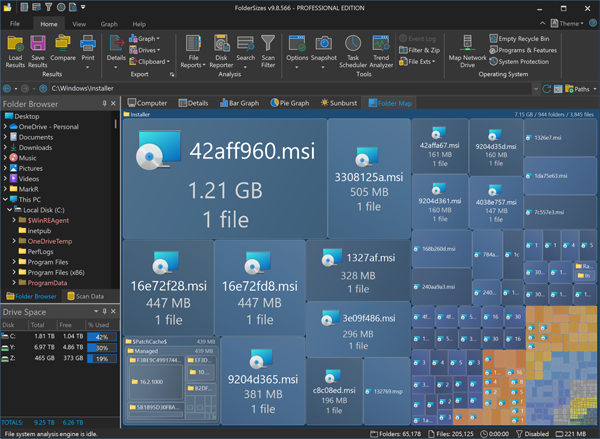
The screen capture above shows the layout of an entire file system branch in one compact view. Large rectangles represent folders consuming significant disk space, while smaller rectangles indicate less storage-intensive folders. Color coding provides additional context, making it easy to distinguish between different types of content or storage locations.
Visualize Your Entire Storage Ecosystem
Understanding storage utilization patterns across complex file systems can be challenging with traditional list-based views. The hierarchical treemap in FolderSizes solves this problem by representing folders as nested rectangles, with the size of each rectangle proportional to the folder's disk space consumption. This approach makes it immediately obvious which areas of your storage deserve attention.
Advanced Highlighting for Targeted Analysis
The disk space treemap also offers advanced data highlighting capabilities. Quickly see objects modified within the current month or week (for example) or highlight read-only, system, or hidden objects. You can even define your own custom highlight rules based on file attributes, types, or naming patterns. This flexible highlighting system helps you:
- Identify recently modified content - Understand which areas are actively used versus static storage
- Spot system files and folders - Distinguish between user data and operating system components
- Locate hidden storage consumers - Find folders that might be overlooked in traditional file browsing
- Track specific file types - Highlight media files, documents, or other categories across your storage system
Interactive Exploration and Drill-Down
The treemap visualization isn't just a static picture—it's a fully interactive tool for storage exploration. Click on any rectangle to zoom in and explore that folder's contents in greater detail. This drill-down capability allows you to navigate from a high-level overview to specific problem areas with just a few clicks, making the identification of storage issues faster and more intuitive than ever before.
As you navigate through the treemap, detailed statistics for the selected folder appear, providing additional context about file counts, creation dates, and other relevant metrics. This combination of visual representation and detailed data gives you a complete understanding of your storage environment.
Practical Applications of Treemap Visualization
The hierarchical treemap visualization in FolderSizes serves numerous practical purposes in both personal and enterprise settings:
- Storage optimization - Quickly identify the largest storage consumers for cleanup or archival
- Capacity planning - Understand growth patterns and forecast future storage needs
- Data migration - Plan and prioritize content movement based on size and usage patterns
- User storage allocation - Identify departments or individuals consuming disproportionate resources
- Backup strategy development - Optimize backup approaches based on data distribution
Customizable View Options
FolderSizes allows you to customize the treemap visualization to suit your specific needs. Adjust the display parameters to:
- Choose between different size metrics (logical size vs. size on disk)
- Modify color schemes for better visibility or to match your preferences
- Adjust the level of detail shown in nested rectangles
- Filter out specific file types or size ranges to focus on relevant data
- Save custom view configurations for repeated use or sharing with colleagues
These customization options ensure that the treemap visualization works effectively for your unique storage environment and analysis goals.
From Insight to Action
FolderSizes gives you actionable information, fast. Use it to free up disk space through compression, data archival, and more. The treemap visualization doesn't just show you where your space is being used—it helps you develop effective strategies for storage optimization:
- Identify folders that are candidates for compression or archival
- Spot redundant data patterns that might indicate duplication
- Find abandoned projects or user data that can be safely removed
- Determine which storage areas would benefit most from cleanup efforts
With the powerful treemap visualization in FolderSizes, you'll gain unprecedented insight into your storage environment, making more informed decisions about storage management and optimization. Download the free trial today and see your disk space in a whole new light.

