FILE SYSTEM SCAN FILTERING
FolderSizes provides a powerful scan-time filtering system that allows you to determine precisely what gets analyzed during disk space usage report generation. Build customized disk space usage reports quickly & easily, focusing only on the specific data that matters to your analysis needs while excluding irrelevant information.
Precision Control for Targeted Analysis
When analyzing large and complex file systems, analyzing everything isn't always the most efficient approach. FolderSizes' scan filtering capabilities allow you to create highly targeted analyses that focus on specific aspects of your storage environment. This targeted approach not only produces more relevant results but also significantly improves scan performance by processing only necessary data.

Scan Filtering offers you precise control over which files and/or folders are included in any FolderSizes report. Save and load scan filter definition files as needed - even from the command line and scheduling interfaces. This flexibility enables consistent reporting across multiple systems and time periods, making it ideal for regular auditing and trend analysis in enterprise environments.
Versatile Filtering Criteria
The scan filtering system supports a comprehensive range of filtering options that can be combined to create precisely targeted scans. Create filters based on:
- File and folder names - Include or exclude items based on name patterns using wildcards
- File extensions - Focus on specific file types or exclude irrelevant formats
- Path patterns - Target or ignore specific directory structures
- Date ranges - Filter by creation, modification, or last access dates
- Size thresholds - Include or exclude files based on size parameters
- File attributes - Filter by system, hidden, compressed, or other attributes
- Ownership - Include or exclude files belonging to specific users or groups
These criteria can be combined to create sophisticated filtering rules that precisely match your analysis requirements. For example, you could create a filter that includes only large media files created in the last six months while excluding system files and temporary folders.
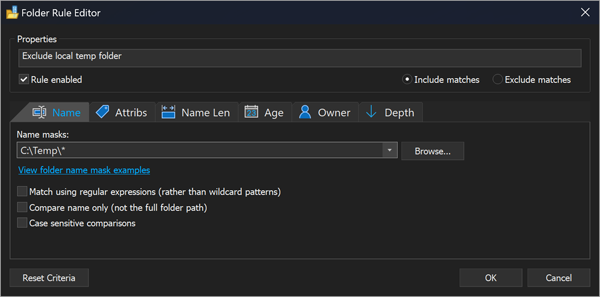
Practical Applications
Scan filtering capabilities serve numerous practical purposes in both personal and enterprise storage management:
- Departmental storage analysis - Filter by ownership to analyze storage usage by team or department
- Media file audits - Create targeted scans of large media files to identify candidates for archival
- Application data assessment - Focus on specific application data patterns to understand growth trends
- Compliance verification - Exclude approved system files to focus on user content that requires review
- Performance optimization - Identify old or large files that could impact system performance
Enterprise Integration
FolderSizes' scan filtering system seamlessly integrates with enterprise workflows through:
- Command line support - Incorporate filtered scans into scripts and automation processes
- Scheduling capabilities - Run filtered scans automatically on predefined schedules
- Filter templates - Create standardized filters for consistent analysis across the organization
- Export options - Share filter definitions with team members for collaborative analysis
This integration capability makes scan filtering an essential component of enterprise-scale storage management, allowing organizations to implement consistent analysis methodologies across diverse storage environments.
Getting Started with Scan Filtering
Creating effective scan filters in FolderSizes is straightforward:
- Access the Scan Filter interface via the main toolbar or scan dialog
- Add new filter rules using the intuitive rule editor
- Combine multiple rules using AND/OR logic as needed
- Test your filter to ensure it captures the intended data
- Save your filter definition for future use or sharing
Once defined, filters can be applied to any FolderSizes scan operation, including folder reports, file reports, search operations, and scheduled tasks. This consistency ensures that your analysis methodology remains uniform across different aspects of storage management.
Download the free trial today to experience how scan filtering can transform your approach to storage analysis, making it more efficient, more relevant, and more actionable than ever before.

