LARGEST FILES FINDER
Often one of the fastest ways to free up disk space is to identify and archive (or delete) the largest files on your storage systems. FolderSizes helps you do this quickly and safely, with a built-in Largest Files report that shows you exactly where those space-consuming files are located, who owns them, and much more. This targeted approach to storage cleanup delivers maximum results with minimal effort, making it an essential tool for both emergency space recovery and routine maintenance.
Rapid Space Recovery with Precision
When storage space runs low, every minute counts. The FolderSizes Largest Files report is designed to deliver immediate results, helping you identify the most significant space-consuming files across your storage systems without wasting time on smaller files that won't make a meaningful difference. This focused approach ensures that your cleanup efforts target the files that will have the greatest impact on available storage.
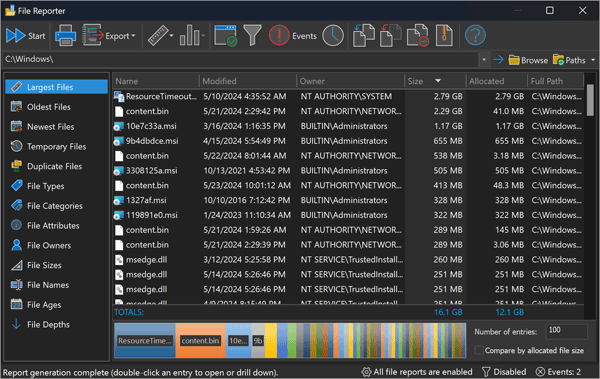
Comprehensive File Intelligence
The Largest Files report provides detailed information about each file, giving you the context needed to make informed decisions about which files can be safely archived or removed:
- Complete path information - Precise location within your file system hierarchy
- File size metrics - Both logical size and actual disk space consumption
- Date information - Creation, modification, and last access timestamps
- Ownership details - User and group associations for each file
- File attributes - System, hidden, compressed, and other special attributes
- File type identification - Category and purpose of each large file
This comprehensive information enables you to distinguish between important business data and expendable system files, ensuring that your cleanup efforts don't inadvertently remove critical content.
Common Space Consumers
The largest files report excels at finding a wide range of space-consuming files, including crash dumps, log files, database files, and more. Some of the most common space-consuming file types identified by the report include:
- System memory dumps - Often gigabytes in size and rarely needed after initial troubleshooting
- Log files - Can grow unchecked if rotation policies aren't properly configured
- Virtual machine disk files - Obsolete VMs that are no longer in use
- Database backup files - Multiple generations of backups that should be archived
- Media files - High-resolution videos and images that consume significant space
- Archive files - Old ZIP, RAR, or other archives that may be redundant
- ISO and disk image files - Installation media and system images that can be stored elsewhere
- Temporary files - Large temporary files that weren't properly cleaned up
By identifying these common space consumers, the Largest Files report helps you implement targeted cleanup strategies that address the specific storage challenges in your environment.
Flexible Scanning Options
FolderSizes provides multiple options for customizing the Largest Files report to match your specific needs:
- Multiple scan locations - Search across multiple drives and network shares simultaneously
- Filtering capabilities - Focus on specific file types or exclude certain patterns
- Size thresholds - Set minimum size criteria to focus on truly significant files
- Depth control - Limit scanning to specific directory depth levels
- Owner filtering - Target files belonging to specific users or departments
- Date range selection - Focus on files created or modified within specific time periods
These customization options ensure that the Largest Files report delivers relevant results tailored to your current storage management objectives, whether you're performing emergency cleanup or routine maintenance.
Integrated Action Tools
FolderSizes includes powerful tools for archiving large, unused files to offsite storage to reduce disk space usage, speed up backups, and keep your storage systems organized. These integrated tools allow you to take immediate action on the files identified in the report:
- Direct deletion - Remove unnecessary files with proper Windows Recycle Bin integration
- Compression capabilities - Create space-efficient archives with industry-standard formats
- Move operations - Relocate large files to alternative storage locations
- Copy functionality - Create backups before removing original content
This seamless integration between analysis and action streamlines the cleanup process, eliminating the need to switch between multiple tools and reducing the time required to reclaim valuable storage space.
Download the free trial today and experience how the FolderSizes Largest Files report can transform your approach to storage management, helping you reclaim disk space quickly and safely while ensuring optimal storage utilization throughout your environment.

