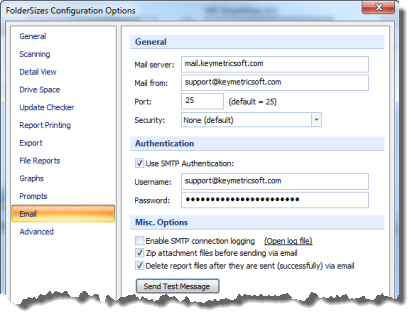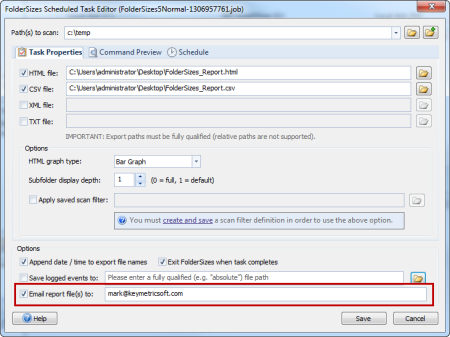FolderSizes 5.6 Now Available
FolderSizes v5.6 was released today, and it offers a number of great feature enhancements (as well as a few bug fixes). In this post, I’d like to draw your attention to two specific improvements.
First, the file report generator now runs against an entirely new threading model that can improve the performance of multi-path scenarios quite dramatically. In our lab tests, file reports generated against multiple local and remote drives completed in nearly half the time (vs. FolderSizes v5.5 and previous releases). Even more dramatic gains can be had when analyzing only multiple, discrete network file systems of similar proportions.
At the same time, we’ve achieved a nearly 40% reduction in overall file report memory usage. Again, these gains come largely from our highly specialized and proprietary memory storage models – ensuring that FolderSizes continues to be the most scalable and performant disk space analysis product available.
The second thing I wanted to touch on is more directly aimed at home users. FolderSizes 5.6 removes the network path restrictions associated with personal edition licenses. In other words, personal edition license holders can now analyze network paths just like Pro edition users can. Other feature restrictions still apply (see order page for details).
You can download the latest version of FolderSizes now and/or review the full release notes on our product website.
FolderSizes v5.5 is Released
Key Metric Software is proud to announce the release of FolderSizes v5.5 – a free upgrade for all existing v5 license holders.
FolderSizes v5.5 contains many new features and improvements, including:
– Many improvements to hierarchical Folder Map graph
– Huge increases in Search tool performance
– More flexible attribute matching in filtering, search
– New path history navigation pop-up menus
– New Relative Age main window detail view column
– Numerous improvements to our “super tooltips”
– New Graph ribbon bar tab with several new functions
– Improved file owner reporting and search
– Lots more!
Download it (and/or view full release notes) here:
FolderSizes 5.1 is Released
Key Metric Software is proud to announce the release of FolderSizes 5.1 now with support for disk space analysis report delivery via email.
Specifically, any disk space analysis report generated by the FolderSizes command line or scheduler interfaces can now also be delivered to one or more email addresses. FolderSizes does this by communicating directly with your mail service provider (via SMTP). Here’s what the email configuration screen in FolderSizes looks like:
As you can see, FolderSizes email integration supports SMTP authentication, protocol-level security (SSL and TLS), SMTP connection logging, and much more.
Support for report delivery via has also been integrated directly into the FolderSizes report scheduler.
In the screen shot above, we’re analyzing the path “c:\temp” and exporting the resulting disk space analysis report in two formats – one HTML and one CSV. When we enable the “Email report file(s)” option, FolderSizes will deliver both export files to the specified email addresses. FolderSizes can schedule and delivery file reports and search operations in a similar manner.
FolderSizes 5.1 is a free upgrade for any existing v5 license holder, and is available for immediate download.
FolderSizes v5.0.84 and Duplicate File Detective v4.0.40
Yesterday, we published a bug-fix release of FolderSizes (version 5.0.84). It resolves a number of problems, and is a recommended upgrade for all users (download from here).
We also released a new build of Duplicate File Detective 4. If you haven’t yet had a chance to check out Duplicate File Detective 4, you’re missing out on an amazing release of a software product that complements FolderSizes very nicely (we even offer Duplicate File Detective at a promotional price to FolderSizes users – email us for details)!
Duplicate File Detective 4 is a major new release, and offers a wealth of new features, including support for finding duplicate songs (MP3, iTunes, and many others), file hash caching, zip file content analysis, a new media preview window, and tons more. Please download the free trial today and see for yourself.
Understanding Calculated Date/Time Fields in FolderSizes
FolderSizes introduces a powerful feature called calculated date/time fields that provides deeper insights into your folder contents. This innovative capability solves a fundamental limitation in how Windows handles folder timestamps.
The Problem with Standard Windows Timestamps
Windows maintains three primary timestamps for folders:
- Last modified
- Created
- Last accessed
However, these timestamps don’t always accurately reflect the actual contents of folders. Here’s why:
Windows only updates folder timestamps when:
- Files are added to or removed from a folder
- The folder itself is renamed or moved
Windows does NOT update folder timestamps when:
- Files inside the folder are modified
- Files in subfolders are changed
- Files are renamed without changing location
This creates a significant gap in understanding when the contents of a folder were truly last modified.
How Calculated Date/Time Fields Work
FolderSizes addresses this limitation by analyzing the timestamps of everything contained within each folder—including all files and subfolders—to calculate a more meaningful timestamp.
The Modified (calculated) date shows the most recent modification timestamp of any item within the entire folder hierarchy. This provides a much more accurate picture of when the folder’s contents were last changed.
Seeing the Difference in Action
To view calculated timestamps in FolderSizes:
- Launch FolderSizes
- Right-click on the column headers in the main window
- Ensure the Modified (calculated) column is enabled
- For comparison, position this column next to the standard Modified column
When analyzing folders, you’ll often notice significant differences between these values. The calculated date is typically more recent because it reflects changes to file contents that Windows folder timestamps miss.
Why This Matters
Calculated date/time fields deliver several important benefits:
- Accurate content tracking: Know when folder contents were truly last modified
- Better sorting capabilities: Sort folders by their actual recent activity
- Improved file management: Identify outdated content more reliably
- Enhanced archiving decisions: Make better choices about what to archive based on actual usage
Real-World Applications
This feature proves invaluable when:
- Looking for recently modified project files across complex folder structures
- Identifying which folders contain outdated content
- Determining which areas of your file system are most actively used
- Making data-driven decisions about archival and cleanup
By providing timestamps that truly reflect folder contents, FolderSizes gives you a more accurate understanding of your data landscape.